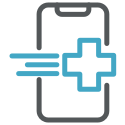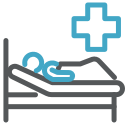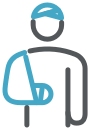Developing a HIPAA Mobile Device Policy
In order to guide authorized users on the most appropriate way to use the secure messaging app, healthcare organizations must develop policies to ensure compliance with HIPAA – these policies also apply to business associates and third party service providers for the healthcare organization.
Best practice policies should clearly establish guidelines for communicating PHI on a mobile device and the sanctions that apply if an authorized user should go outside of those guidelines. To assist with the development of a HIPAA mobile device policy we have produced a white paper – “The Top 8 Secure Messaging Policy Best Practices” – which outlines the best practices for staff usage of secure messaging platforms, the transmission of PHI and how a HIPAA mobile device policy should be integrated with existing organizational policies.
Our white paper also reminds organizations of the requirement that a dedicated policy administrator is assigned so that authorized users have a point of contact for any questions they may have about communicating PHI on a mobile device, and that policies to ensure compliance with HIPAA are reviewed regularly and amended when necessary to account for changes in working practices, new technology and revised security legislation.
Speak with TigerConnect about Policies to Ensure Compliance with HIPAA
To date, TigerConnect’s secure messaging platform has been implemented in more than 4,000 medical facilities and over 150 messages each month are sent via TigerConnect’s secure messaging app. TigerConnect is the market leader in the provision of secure messaging solutions for the healthcare industry, and the first company you should talk to about securely communicating PHI on a mobile device.
If you would like to know more about TigerConnect’s secure messaging solution after downloading our white paper – “The Top 8 Secure Messaging Policy Best Practices” – please do not hesitate to contact us with any questions you may have about developing a HIPAA mobile device policy or to request a free demo of TigerConnect’s secure messaging platform in action.